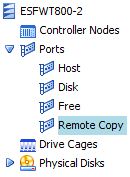Our 3PAR systems came with built in ethernet ports for remote copy use, however don't plan to use them so we never cabled them up. This caused our IMC gui to put little yellow exclamation points on our devices indicating trouble. This is how you can make those go away:
The problem:

The fix, just configure some bogus IP settings for the unused FCIP ports:
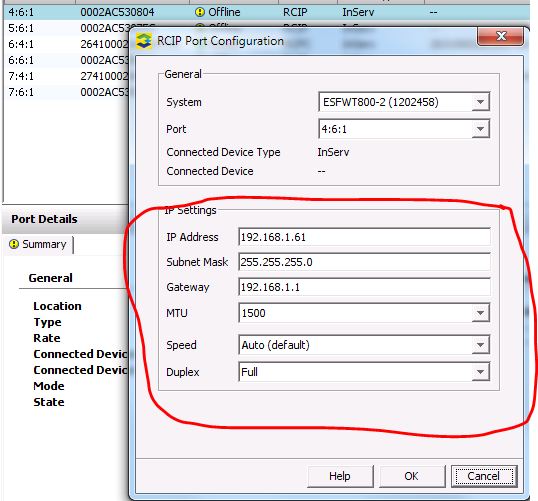
Concerning yellow punctuation is gone: