I called HP and opened a ticket. They did a rooms/remote access with me. First tech said the problem was that the FC_r5 was set to target all of the FC disks regardless of disk size - because of this it would use the smallest one's size as the lowest common denominator. He also said that tunesys wouldn't work because we didn't have DO optimize but then must have changed his mind.
He recommended i run another tunesys and if that doesn't work to create a new CPG as you had suggested targeting just the new drives that had the extra capacity. We thought the tunesys would take a longer time to complete so we got of the phone, but, 3 minutes later it completed - no improvement. When i tried to create a new CPG it complained about not enough resources.
I called HP back - couldn't get original tech - got another tech and the original tech didn't touch the case notes at all. I explained the situation and he conferred with others for about 15 minutes. They explained that the raid set size was the problem. I was set for 5+1 - they said i needed 6 X controllers = 24 drives of each type (450 and 900) in order for them to be fully populated.
They had me set change the set size to 2+1 and run a tunesys. Sure enough it's still running 12 hours later and there is a marked improvement in the balance already.
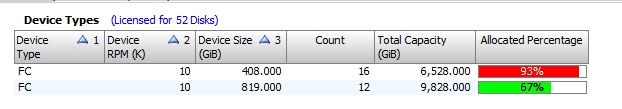
They said i can also add an additional four 900 GB drives - so that it was 16 450's, and 16 900's and then could run a stripe set of 3+1...4x4 controllers = 16.
I thought i needed to add one drive for each controller - such that in my scenario i could add in multiples of four.
We also are looking into SSD drives and I was told that i needed to start with a minimum of eight 480 GB SSDs. I was rather shocked by the price tag. I don't understand why i couldn't run with for 480 GB SSDs and run RAID1.
We have a "starter" P7400 ( below - although this was taken pre-addition of the twelve 900 GB drives.
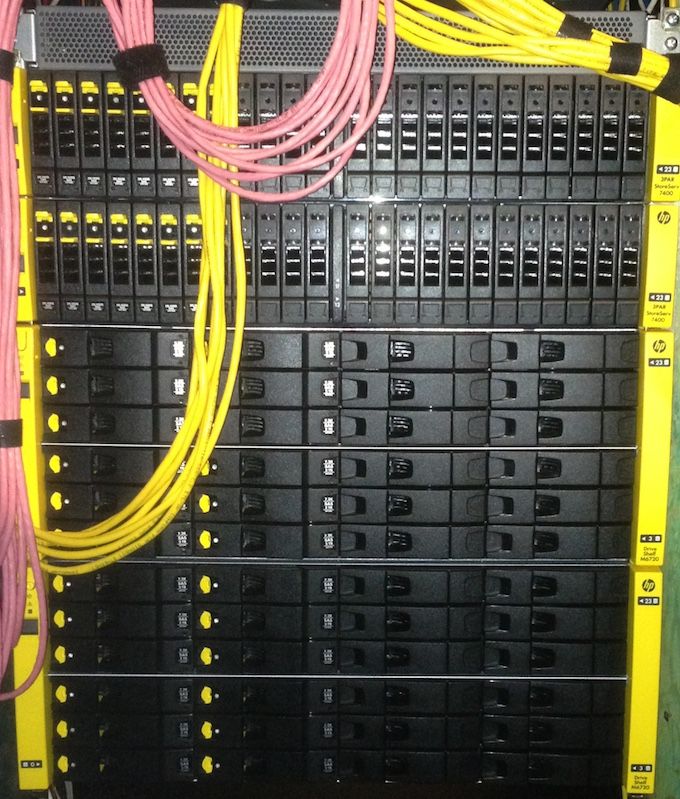
I don't understand the logic - can anyone point me in the right direction?
Thanks!
Jim



