Also keep in mind that's Allocated not Total capacity so it doesn't take into account Free space. It's just showing the percentage of what the system has reserved vs what you have reserved. If you look at the whole picture including free space then system space will be a smaller overall percentage - unless that is you only have a very small system.
Attachment:
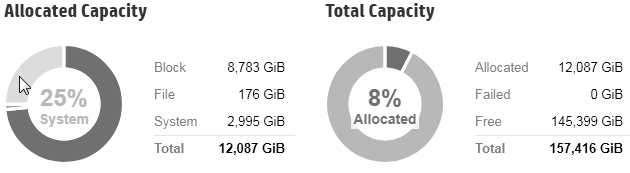 capacity.png [ 10.43 KiB | Viewed 15154 times ]
capacity.png [ 10.43 KiB | Viewed 15154 times ]
You can get a better idea of how things are allocated by using cli% showsys -space
System space should remain relatively static and would typically only increase if more spare space were needed.



